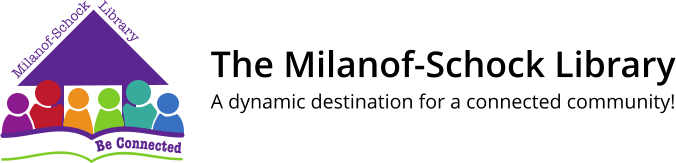You can now register for Library programs online – from the comfort of you home, wherever you use a mobile device, or on a dedicated computer at the Library! To use the feature:
1.) Click on the Calendar Tab along the top.
2.) Click on a program.
3.) Click the purple “Register Now” button.
4.) Create a username and enter your email
address. A password will be sent to you,
which you can change later.
5.) Click the link to complete your registration.
6.) Click the “Your Account” icon in the upper
right of the calendar page and change
your password.
6.) To register for future programs, click on
the log-in icon in the upper right of the
calendar page and enter your information.
*Note: when registering guests for children’s programs, please note in the text box located above “Register Guest” how many of the guests are children and how many adults will be attending.