The Library now has a Curbside Pickup service available for patrons who cannot enter the Library for a variety of reasons.
Give us a call with any questions!
The Library now has a Curbside Pickup service available for patrons who cannot enter the Library for a variety of reasons.
Give us a call with any questions!
The Library invites you to visit the ALPS – the Adult Library Patron Space! In this space, located next to the public printer, you will find reading challenges, information about adult programs, adult book-bundles forms, and any other adult-specific info.

We have 17 brand-new Playaway Launchpads preloaded with hours of educational adventures! From math to monkeys and science to super heroes, there are devices for different ages and learning levels. Stop by the Library and take a look… 2-week checkouts with a library card! Launchpads are located in the last aisle of the juvenile fiction section in the Library.
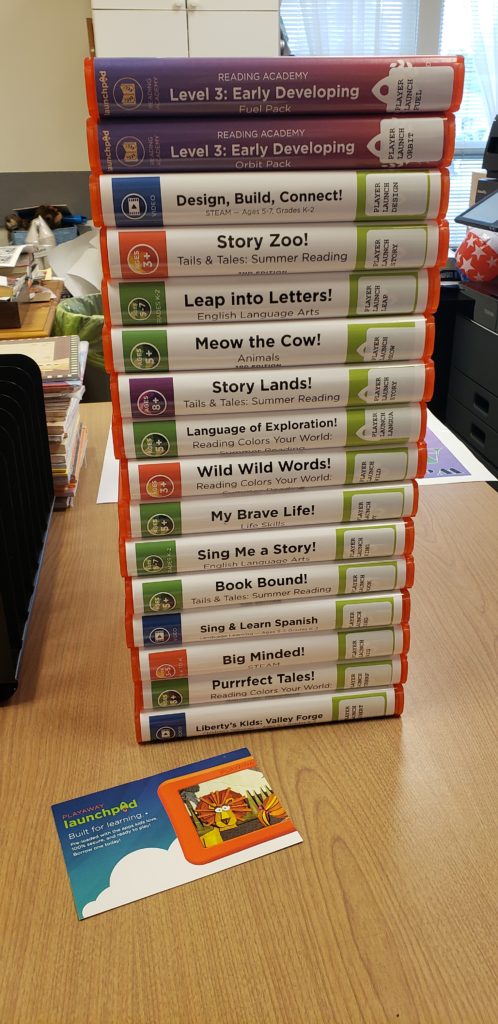
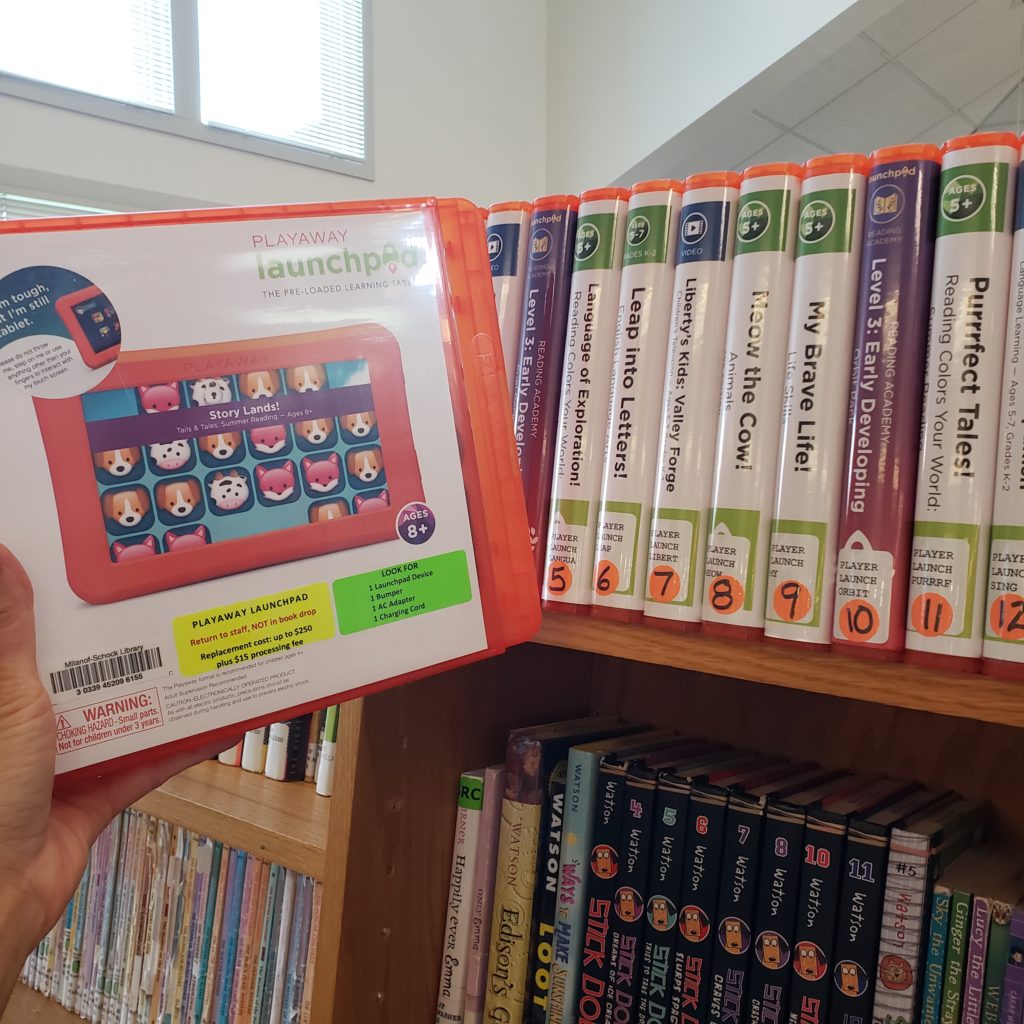
Driving-Tests.org’s free driver’s ed program is designed to prepare aspiring as well as more experienced drivers (teenagers, newcomers to Pennsylvania, or senior citizens) to pass their PennDOT written exam. It includes unlimited access to the official state driver’s manuals, practice tests for car, motorcycle and commercial driver’s license (CDL), an exam simulator, and a PennDOT-related FAQ. The program doesn’t collect any personal information from its users.
Click here for link or visit the Digital Resources tab on our web site.
Click below to learn about the App and how you can download it to your device!
Does your child need a little extra help with reading skills? Kirby, this sweet Westie who loves to listen to children read, has been a certified therapy dog for 8 years! Kirby is at the Library every Wednesday evening; please call Miss Jan to reserve a time. 717-653-1510
Click here to read the September article about Kirby and his friend Cindy!

Tumble Books is a super-fun and interactive reading resource for kids available for FREE with a library card. The site is FULL of animated, talking story books for preschoolers, beginner readers and older independent readers too. Read along and listen, or read on your own. TumbleBooks are created by taking existing story books, adding animation, sound, music and narration to produce an electronic (e-book) story book making them come to life! TumbleBooks will help teach kids the joy of reading in a format they’ll love!
You can now register for Library programs online – from the comfort of you home, wherever you use a mobile device, or on a dedicated computer at the Library! To use the feature:
1.) Click on the Calendar Tab along the top.
2.) Click on a program.
3.) Click the purple “Register Now” button.
4.) Create a username and enter your email
address. A password will be sent to you,
which you can change later.
5.) Click the link to complete your registration.
6.) Click the “Your Account” icon in the upper
right of the calendar page and change
your password.
6.) To register for future programs, click on
the log-in icon in the upper right of the
calendar page and enter your information.
*Note: when registering guests for children’s programs, please note in the text box located above “Register Guest” how many of the guests are children and how many adults will be attending.